Kia Sportage: Driver Attention Warning malfunction and limitations
Driver Attention Warning malfunction

A: Check Driver Attention Warning (DAW) system
When Driver Attention Warning is not working properly, the warning message will appear and ( ) warning lights will appear on the cluster. If this occurs, have Driver Attention Warning inspected by an authorized Kia dealer.
Limitations of Driver Attention Warning
Driver Attention Warning may not work properly in the following situations:
- The vehicle is driven violently
- The vehicle intentionally crosses over lanes frequently
- The vehicle is controlled by Driver Assistance system, such as Lane Keeping Assist
Leading vehicle departure alert function
- When the vehicle cuts in
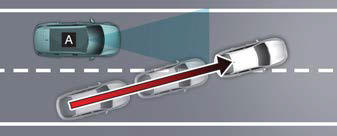
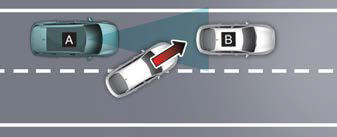
[A]: Your vehicle, [B]: Front vehicle If a vehicle cuts in front of your vehicle, Leading Departure Alert may not operate properly.
- When the vehicle ahead sharply steers

[A]: Your vehicle, [B]: Front vehicle If the vehicle in front makes a sharp turn, such as to turn left or right or make a U- turn, etc., Leading Vehicle Departure Alert may not operate properly.
- When the vehicle ahead abruptly departs
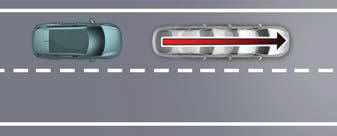
If the vehicle in front abruptly departs, Leading Vehicle Departure Alert may not operate properly.
- When a pedestrian or bicycle is between you and the vehicle ahead

If there is a pedestrian(s) or bicycle(s) in between you and the vehicle in front, Leading Vehicle Departure Alert may not operate properly.
- When in a parking lot

If a vehicle parked in front drives away from you, Leading Vehicle Departure Alert may warn you that the parked vehicle is driving away.
- When driving at a tollgate or intersection, etc
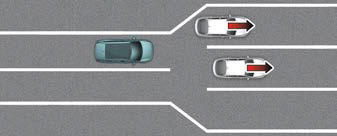
If you pass a tollgate or intersection with lots of vehicles or you drive where lanes are merged or divided frequently, Leading Vehicle Departure Alert may not operate properly.
NOTICE
For more details on the limitations of the front view camera, refer to "Forward Collision- Avoidance Assist (FCA) (Front Camera Only) (if equipped)"
READ NEXT:
 Blind-Spot View Monitor (BVM)
Blind-Spot View Monitor (BVM)
Blind-Spot View Monitor settings
Blind-Spot View Monitor (BVM) (if equipped)
Left side
Right side
Blind-Spot View Monitor displays the
rear blind spot area of the vehicle in the
cluster
 Cruise Control (CC)
Cruise Control (CC)
Cruise Control (CC) (if equipped)
Cruise indicator
Set speed
Cruise Control will allow you to drive at
speeds above 20 mph (30 km/h) without
depressing the accelerator pedal.
Cruise Co
SEE MORE:
 Low tire pressure telltale
Low tire pressure telltale
Low tire pressure telltale
Low tire pressure position telltale
When the TPMS warning indicators are
appeared, one or more of your tires is
significantly under-inflated.
Low tire pressure
If the telltale illuminates, immediately
reduce your speed, avoid hard cornering
and anticipate
 Engine Control Module (ECM)
Engine Control Module (ECM)
Schematic Diagrams
ECM Terminal And Input/Output signal
ECM Terminal Function
Connector [CHTG-AG]
Connector [CHTG-BG]
ECM Terminal Input/Output signal
Connector [CHTG-AG]
Connector [CHTG-BG]
Circuit Diagram
Repair procedures
Removal
CA
Content
- Home
- Kia Sportage - Fifth generation (NQ5) - (2022-2026) - Owner's Manual
- Kia Sportage - Second generation (JEKM) (2005-2015) - Body Workshop Manual
- Kia Sportage Third generation (SL) - (2011-2016) - Service and Repair Manual
- Sitemap
- Top articles