Kia Sportage: Driver Attention Warning operation
Basic function
The basic functions of Driver Attention Warning include:
- Attention Level
- Consider taking a break
Attention level
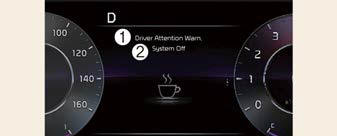
Function off
- Driver Attention Warning
- System Off

Standby/Disabled
- Driver Attention Warning
- Standby
- Last Break
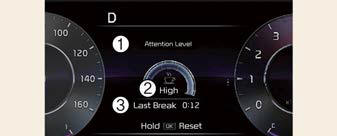
Attentive driving
- Attention Level
- High
- Last Break

Inattentive driving
- Attention Level
- Low
- Last Break
The driver's attention level is displayed on the scale of 1 to 5. The lower the level is, the more inattentive the driver is. The level decreases when the driver does not take a break for a certain period of time.
Driver Attention Warning (DAW) operates under the following conditions:
- Vehicle speed: Approximately 0~130 mph (0~210 km/h).
When the Inattentive Driving Warning is deselected from the Settings menu, System Off is displayed.
When vehicle speed is not within the operating speed, the message Standby will be displayed.
Taking a break

A: Consider taking a break
The warning message will appear on the cluster and an audible warning will sound to suggest that the driver take a break, when the driver's attention level is below 1.
Driver Attention Warning will not suggest a break when the total driving time is shorter than 10 minutes or 10 minutes has not passed after the last break was suggested.
WARNING
For your safety, change the Settings after parking the vehicle at a safe location.
CAUTION
- Driver Attention Warning may suggest a break depending on the driver's driving pattern or habits, even if the driver doesn't feel fatigued.
- Driver Attention Warning is a supplemental function and may not be able to determine whether the driver is inattentive.
- The driver who feels fatigued should take a break at a safe location, even though there is no break suggestion by Driver Attention Warning.
NOTICE
- For more details on setting the instrument cluster, refer to "Instrument cluster"
- Driver Attention Warning will reset the last break time to 0:00 in the following situations:
- The vehicle is turned off
- The driver unfastens the seat belt and opens the driver's door.
- The vehicle is stopped for more than 10 minutes.
Leading vehicle departure alert function

A: Leading vehicle is driving away
When the front vehicle departs from a stop, Leading Vehicle Departure Alert will inform the driver by displaying the warning message on the cluster and an audible warning will sound.
WARNING
- If any other function's warning message is displayed or audible warning is generated, Leading Vehicle Departure Alert warning message may not be displayed and audible warning may not be generated.
- The driver should hold the responsibility to safely drive and control the vehicle.
CAUTION
- Leading Vehicle Departure Alert is a supplemental function and may not alert the driver whenever the front vehicle departs from a stop.
- Always check the front of the vehicle and road conditions before departure.
NOTICE
The images or colors may be displayed differently depending on the specifications of the instrument cluster or theme.
READ NEXT:
 Driver Attention Warning malfunction and limitations
Driver Attention Warning malfunction and limitations
Driver Attention Warning malfunction
A: Check Driver Attention Warning
(DAW) system
When Driver Attention Warning is not
working properly, the warning message
will appear and ( ) warning ligh
 Blind-Spot View Monitor (BVM)
Blind-Spot View Monitor (BVM)
Blind-Spot View Monitor settings
Blind-Spot View Monitor (BVM) (if equipped)
Left side
Right side
Blind-Spot View Monitor displays the
rear blind spot area of the vehicle in the
cluster
 Cruise Control (CC)
Cruise Control (CC)
Cruise Control (CC) (if equipped)
Cruise indicator
Set speed
Cruise Control will allow you to drive at
speeds above 20 mph (30 km/h) without
depressing the accelerator pedal.
Cruise Co
SEE MORE:
 Components and Components Location | Rear Shock Absorber
Components and Components Location | Rear Shock Absorber
Components Location
Sub frame
Assist arm
Upper arm
Lower arm
Trailing arm
Rear axle
Coil spring
Shock absorber
Drive shaft
Stabilizer
Differential carrier
Components
(2WD)
Sub frame
Lower arm
Trailing arm
 Declaration of Conformity
Declaration of Conformity
FCC
This equipment has been tested and
found to comply with the limits for a
Class B digital device, pursuant to part
15 of the FCC Rules. These limits are
designed to provide reasonable protection
against harmful interference in a
residential installation.
This equipment generates, uses a
Content
- Home
- Kia Sportage - Fifth generation (NQ5) - (2022-2026) - Owner's Manual
- Kia Sportage - Second generation (JEKM) (2005-2015) - Body Workshop Manual
- Kia Sportage Third generation (SL) - (2011-2016) - Service and Repair Manual
- Sitemap
- Top articles