Kia Sportage: Forward Collision-Avoidance Assist (FCA) (Sensor Fusion)
Basic function
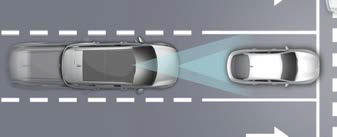
Forward Collision-Avoidance Assist is designed to help detect and monitor the vehicle ahead or help detect a pedestrian or cyclist in the roadway and warn the driver that a collision is imminent with a warning message and an audible warning, apply emergency braking.
Junction Turning function
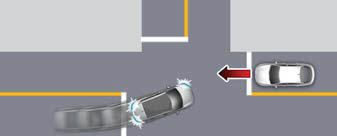
Junction Turning function will help avoid a collision with an oncoming vehicle in an adjacent lane when turning left at a crossroad with the turn signal on by applying emergency braking.
Detecting sensor

Front view camera

Front radar
Refer to the picture above for the detailed location of the detecting sensors.
CAUTION
- Never disassemble the detecting sensor or sensor assembly, or apply any impact on it.
- If the detecting sensors have been replaced or repaired, have the vehicle inspected by an authorized Kia dealer.
- Never install any accessories or stickers on the front windshield, or tint the front windshield.
- Pay extreme caution to keep the front view camera dry.
- Never place any reflective objects (i.e. white paper, mirror) over the dashboard.
- Do not apply license plate frame or objects, such as a bumper sticker, film or a bumper guard, near the front radar cover.
- Always keep the front radar and cover
clean and free of dirt and debris.
Use only a soft cloth to wash the vehicle.
Do not spray pressurized water directly on the sensor or sensor cover.
- If unnecessary force has been applied to the radar or around the radar, Forward Collision-Avoidance Assist may not properly operate even though a warning message does not appear on the cluster. Have the vehicle inspected by an authorized Kia dealer.
- Use only genuine parts to repair or
replace a damaged front radar cover.
Do not apply paint to the front radar cover.
- Forward Collision-Avoidance Assist settings
- Forward Collision-Avoidance Assist operation
- Emergency Braking
- Forward Collision-Avoidance Assist malfunction and limitations
READ NEXT:
 Forward Collision-Avoidance Assist settings
Forward Collision-Avoidance Assist settings
Setting features
Forward Safety
Driver Assistance
Forward Safety
Active Assist
Warning Only
Off
With the vehicle on, select Settings?
Driver Assistance ? Forward Safety
f
 Forward Collision-Avoidance Assist operation
Forward Collision-Avoidance Assist operation
Basic function
The basic function for Forward Collision-
Avoidance Assist is warned and controlled
by the following level.
Collision Warning
Emergency Braking
Stopping vehicle and ending br
 Emergency Braking
Emergency Braking
Emergency Braking
The warning message, and an audible
warning will warn the driver that emergency
braking will be assisted. The
brake assist will be activated and it helps
avoiding colli
SEE MORE:
 Climate control air filter
Climate control air filter
The climate control air filter installed
behind the glove box filters the dust or
other pollutants that come into the vehicle
from the outside through the heating
and air conditioning system.
Outside air
Recirculated air
Climate control air filter
Blower
Evaporator core
Heater
 Passenger Airbag (PAB) Module
Passenger Airbag (PAB) Module
Description and Operation
Description
The passenger airbag (PAB) is installed inside the crash pad and protects the
front passenger in the event of a frontal
crash. The SRS CM determines if and when to deploy the PAB.
CAUTION
Never attempt to measure the circuit resistance of the air ba
Content
- Home
- Kia Sportage - Fifth generation (NQ5) - (2022-2026) - Owner's Manual
- Kia Sportage - Second generation (JEKM) (2005-2015) - Body Workshop Manual
- Kia Sportage Third generation (SL) - (2011-2016) - Service and Repair Manual
- Sitemap
- Top articles