Kia Sportage: Forward/Reverse Parking Distance Warning operation
Parking Safety button

Press the Parking Safety (  )
button to
turn on or off Forward/Reverse Parking
Distance Warning.
)
button to
turn on or off Forward/Reverse Parking
Distance Warning.
- When Forward/Reverse Parking Distance Warning is off (button indicator light off), if you shift the gear to R (Reverse), Forward/Reverse Parking Distance Warning will automatically turn on.
- If you shift the gear to R (Reverse),
Forward/Reverse Parking Distance
Warning will not turn off even if you
press the Parking Safety (
 )
button
for your safety.
)
button
for your safety.
Forward Parking Distance Warning
Forward Parking Distance Warning will operate when one of the following conditions are satisfied:
- The gear is shifted from R (Reverse) to D (Drive)
- The gear is in D (Drive) and the Parking
Safety (
 ) button indicator
light is
on
) button indicator
light is
on - Parking Distance Warning Auto On is selected from the Settings menu and the gear is in D (Drive)
- The function warns the driver when Settings ? Vehicle ? Driver Assistance ? Parking Safety ? Parking Distance Warning Auto On is selected from the infotainment system, and the gear is in D (Drive)
- Vehicle speed is below 6 mph (10 km/ h)
NOTICE
- Forward Parking Distance Warning
does not operate when the vehicle's
forward speed is above 6 mph (10
km/h) even when the function is on
(Parking Safety button indicator is on).
Forward Parking Distance Warning will operate again when the vehicle's forward speed decreases below 6 mph (10 km/h).
- When the vehicle's forward speed is
above 18 mph (30 km/h), the Forward
Parking Distance Warning will turn off
(Parking Safety button indicator off).
Although you drive below 6 mph (10 km/h) again, Forward Parking Distance Warning will not automatically turn on. ('Settings ? Driver Assistance ?Parking Safety ? Parking Distance Warning Auto On from User Settings menu or select Settings ? Vehicle ? Driver Assistance ? Parking Safety ? Parking Distance Warning Auto On from the infotainment system)
Warning indication and warning sound
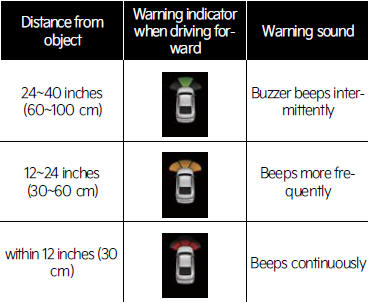
- The corresponding indicator will appear on the cluster or infotainment system screen whenever each ultrasonic sensor detects a person, animal or object in its sensing range. Also an audible warning will sound.
- When more than two objects are detected at the same time, the closest one will be warned with an audible warning.
- Distance from object may be detected differently when obstacles are not located in front of the sensor.
- The shape of the indicator in the illustration may differ from the actual vehicle.
Reverse Parking Distance Warning
Reverse Parking Distance Warning will operate when one of the following conditions are satisfied:
- The gear is shifted to R (Reverse).
- The vehicle's rearward speed is below 6 mph (10 km/h).
NOTICE
When the vehicle's rearward speed is below 6 mph (10 km/h), both the front and rear ultrasonic sensors will detect objects. However, the front ultrasonic sensors can detect a person, animal or object when it is within 24 inches (60 cm) from the sensors.
Warning indication and warning sound
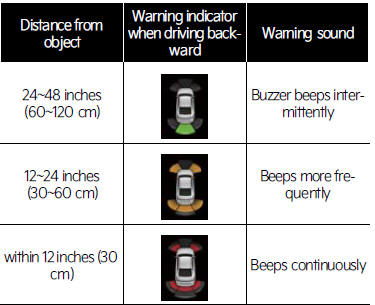
- The corresponding indicator will appear on the cluster or infotainment system screen whenever each ultrasonic sensor detects a person, animal or object in its sensing range. Also an audible warning will sound.
- When more than two objects are detected at the same time, the closest one will be warned with an audible warning.
- Distance from object may be detected differently when obstacles are not located in front of the sensor.
- The shape of the indicator in the illustration may differ from the actual vehicle.
READ NEXT:
 Forward/Reverse Parking Distance Warning malfunction
and precautions
Forward/Reverse Parking Distance Warning malfunction
and precautions
Forward/Reverse Parking Distance Warning malfunction
After starting the vehicle, a beep will
sound once when the gear is shifted to R
(Reverse) to indicate Forward/Reverse
Parking Distance Warning
 Reverse Parking Collision-Avoidance Assist settings
Reverse Parking Collision-Avoidance Assist settings
Reverse Parking Collision-
Avoidance Assist (PCA) (if
equipped)
Reverse Parking Collision-Avoidance
Assist may warn the driver or assist with
braking to help reduce the possibility of
collision
SEE MORE:
 Safe Exit Warning operation
Safe Exit Warning operation
Warning
Safe Exit Warning warns the following
actions.
Collision warning when exiting vehicle
Watch for traffic
The warning light on the side view
mirror will blink and the warning message
will appear on the cluster, and an
audible warning will sound.
Safe Exit Warning w
 Overhead Console Lamp | Hazard Lamp Switch
Overhead Console Lamp | Hazard Lamp Switch
Repair procedures
Inspection
Remove the overhead console lamp assembly then check for continuity between terminals. If the continuity is not as specified, replace the map lamp switch.
Ground
-
-
Door (-)
Battery (+)
-
Removal
1. Disconnect the negat
Content
- Home
- Kia Sportage - Fifth generation (NQ5) - (2022-2026) - Owner's Manual
- Kia Sportage - Second generation (JEKM) (2005-2015) - Body Workshop Manual
- Kia Sportage Third generation (SL) - (2011-2016) - Service and Repair Manual
- Sitemap
- Top articles