Kia Sportage: Reverse Parking Collision-Avoidance Assist settings
Reverse Parking Collision- Avoidance Assist (PCA) (if equipped)
Reverse Parking Collision-Avoidance Assist may warn the driver or assist with braking to help reduce the possibility of collision with a pedestrian or an object when Reversing.
Detecting sensor

Rear view camera

Rear ultrasonic sensors
Refer to the picture above for the detailed location of the detecting sensors.
Reverse Parking Collision-Avoidance Assist settings
Parking Safety
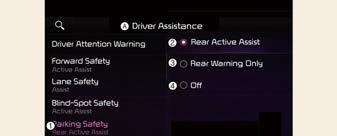
A: Driver Assistance
- Parking Safety
- Rear Active Assist
- Rear Warning Only
- Off
With the vehicle on, select or deselect Settings ? Vehicle ? Driver Assistance ? Parking Safety the infotainment system to set whether or not to use each function.
- Rear Active Assist: Reverse Parking Collision-Avoidance Assist will warn the driver and assist with braking when a collision with a pedestrian or an object is imminent.
- Rear Warning Only: Reverse Parking
Collision-Avoidance Assist will warn
the driver when a collision with a
pedestrian or an object is imminent.
Braking will not be assisted.
- Off: Reverse Parking Collision-Avoidance Assist will turn off.
Turning On/Off

Press and hold the Parking Safety ( ) button for more than 2 seconds to turn Rear Active Assist or Rear Warning Only on or off.
Warning Volume

A: Driver Assistance
- Warning Volume
- High
- Medium
- Low
With the vehicle on, select Settings ? Vehicle ? Driver Assistance ? Warning Volume to change the Warning Volume to High, Medium or Low for Reverse Parking Collision-Avoidance Assist.
NOTICE
If you change the Warning Volume, the warning volume of other Driver Assistance systems may change
READ NEXT:
 Reverse Parking Collision-Avoidance Assist operation
Reverse Parking Collision-Avoidance Assist operation
Operating conditions
After selecting Active assistance or
Warning Only from the Settings menu,
Reverse Parking Collision-Avoidance
Assist will turn on when the following
conditions are satisfied:
 Reverse Parking Collision-Avoidance
Assist malfunction and limitations
Reverse Parking Collision-Avoidance
Assist malfunction and limitations
Reverse Parking Collision-Avoidance Assist malfunction
A: Check Parking Safety system
When Reverse Parking Collision-Avoidance
Assist or other related functions
are not working properly, the w
 Limitations of Reverse Parking
Collision-Avoidance Assist
Limitations of Reverse Parking
Collision-Avoidance Assist
Reverse Parking Collision-Avoidance
Assist may not assist braking or warn the
driver even if there are pedestrians or
objects under the following circumstances:
Any non-factory equipment or acc
SEE MORE:
 Driving your vehicle
Driving your vehicle
Be sure the exhaust system does not leak
The exhaust system should be checked
whenever the vehicle is raised to change
the oil or for any other purpose.
If you hear a change in the sound of the
exhaust or if you drive over something
that strikes the underneath side of the
vehicle, have the
 Master Cylinder
Master Cylinder
Components and Components Location
Components
Reservoir cap
Reservoir'
Grommet
Master
cylinder
Repair procedures
Removal
1. Turn ignition switch OFF and disconnect the negative (-) battery cable.
2. Disconnect the battery terminal and then remove the battery.
3.
Content
- Home
- Kia Sportage - Fifth generation (NQ5) - (2022-2026) - Owner's Manual
- Kia Sportage - Second generation (JEKM) (2005-2015) - Body Workshop Manual
- Kia Sportage Third generation (SL) - (2011-2016) - Service and Repair Manual
- Sitemap
- Top articles