Kia Sportage: Hands Free Switch | Hands Free Mic
Components and Components Location
Component Location
[Audio + Cruise + Bluetooth]
![[Audio + Cruise + Bluetooth]](images/books/1921/12/index%20114.png)
[Audio + Cruise + Bluetooth]
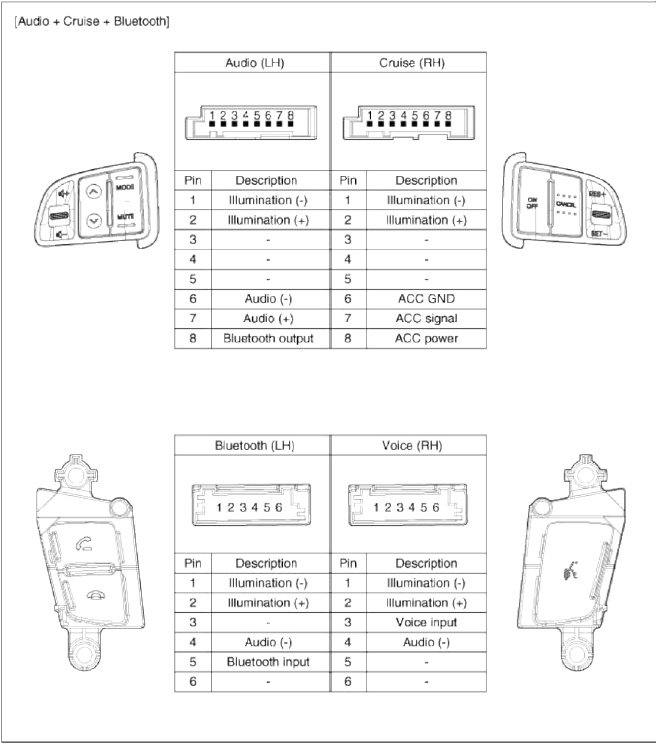
Repair procedures
Inspection
1. Check the handsfree remote control switch for resistance between No.3 and No.4 terminals in each switch position.
![[Call + Hang up]](images/books/1921/12/index%20116.png)
[Call + Hang up]
![[Voice]](images/books/1921/12/index%20117.png)
[Voice]
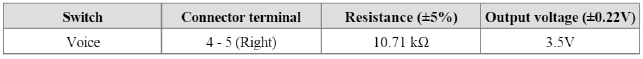
Removal
1. Remove the driver airbag module.
(Refer to the RT group - "Airbag module")
2. Remove the steering wheel.
(Refer to the ST group - "Steering column and shaft")
3. Remove the steering lower bezel (A) after loosening 2 screws and connector (B)
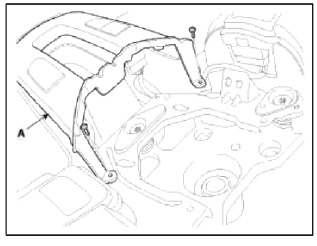
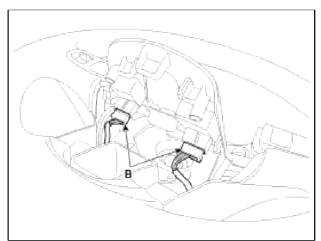
4. Remove the handsfree remote control switch.
Installation
1. Install the handsfree remote switch to the steering wheel bezel.
2. Install the steering wheel and bezel.
3. Reconnect the handsfree remote control switch connector and airbag connectors.
NOTE
Make sure that the switch connector is plugged in properly.
4. Install the driver airbag module.
Hands Free Mic
Repair procedures
Inspection
1. Disconnect the negative(-) battery terminal.
2. Remove the roof trim.
(Refer to the BD group - "Roof trim")
3. Remove the handsfree mic (A) after loosening the connector and screws (3EA) from roof top.
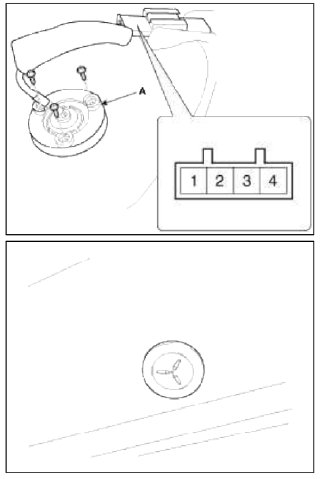
4. Check the continuity of Mic between terminals.
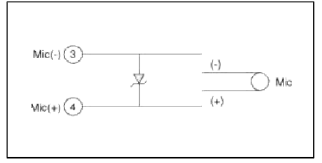
Troubleshooting
Troubleshooting
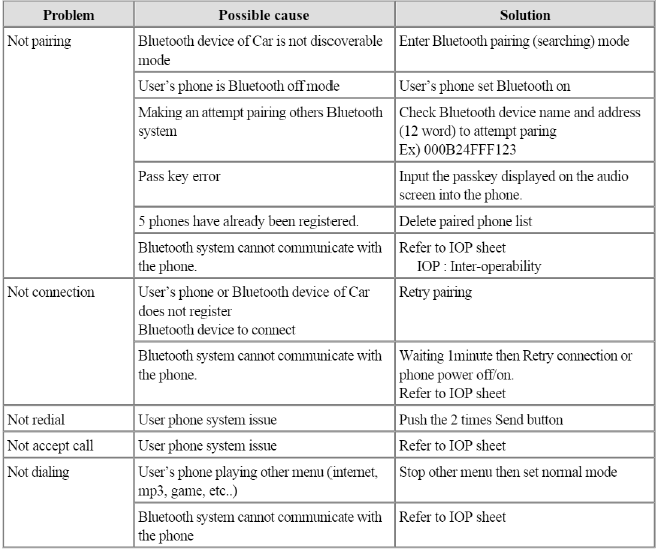
READ NEXT:
 Components and Components Location | Panoramaroof Switch | Panoramaroof Motor
Components and Components Location | Panoramaroof Switch | Panoramaroof Motor
Component Location
Panoramaroof
Panoramaroof switch
Panoramaroof motor & controller
Components
Panoramaroof frame assembly
Panoram
SEE MORE:
 Active air flap
Active air flap
Active air flap system controls the air
flap below the front bumper to cool the
vehicle parts and improve energy efficiency.
Active air flap malfunction
Check Active Air Flap System
The active air flap system may not operate
normally if the air flap is temporarily
opened due to fo
 Highway Driving Assist settings
Highway Driving Assist settings
Highway Driving Assist is designed to
help detect vehicles and lanes ahead,
and help maintain distance f r om the
vehicle ahead, maintain the set speed,
and keep the vehicle between lanes
while driving on the highway (or motorway).
NOTICE
Highway Driving Assist is available
only on c
Content
- Home
- Kia Sportage - Fifth generation (NQ5) - (2022-2026) - Owner's Manual
- Kia Sportage - Second generation (JEKM) (2005-2015) - Body Workshop Manual
- Kia Sportage Third generation (SL) - (2011-2016) - Service and Repair Manual
- Sitemap
- Top articles