Kia Sportage: Heating and air conditioning automatically
Kia Sportage - Fifth generation (NQ5) - (2022-2026) - Owner's Manual / Features of your vehicle / Automatic climate control system / Heating and air conditioning automatically
- Press the AUTO button.
The modes, fan speeds, air intake and air-conditioning will be controlled automatically by setting the temperature.
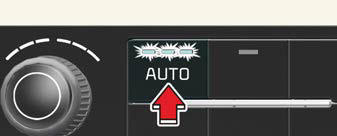
Type A (button)

Type B (control panel)
You can control the air flow in three stages by pushing the AUTO button during automatic operation.
For Type A (button)
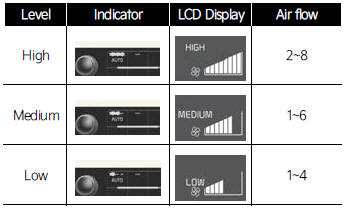
For Type B (control panel)
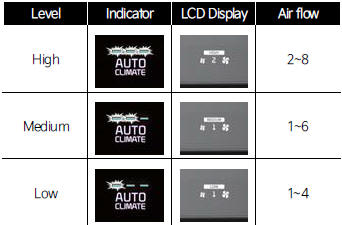
- HIGH: Provide rapid air conditioning and heating with strong wind
- MEDIUM: Provide air conditioning and heating with medium strength wind
- LOW: It is suitable for drivers who prefer to soft wind.When you select the temperature to HI or LO in AUTO mode, the wind strength is automatically set to 'HIGH'.
- Set the temperature control switch to the desired temperature.
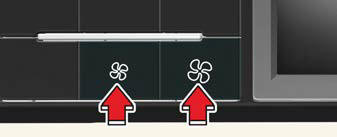
Type A (button)

Type B (control panel)
The climate control system is automatically controlled according to the desired temperature.
- To turn the automatic operation off, select any of the following buttons or switches:
- Mode selection button
- Air conditioning (A/C) button
- Front windshield defroster button (Press the button one more time to deselect the front windshield defroster function. The 'AUTO' sign will illuminate on the information display once again.)
- Fan speed control switch The selected function will be controlled manually while other functions operate automatically.
- For your convenience and to improve the effectiveness of the climate control, use the AUTO button and set the temperature to 72 ºF (22 ºC).
NOTICE
Do not place anything over the sensor
located on the instrument panel to
ensure better control of the heating and
cooling system. 
READ NEXT:
 Heating and air conditioning manually
Heating and air conditioning manually
The heating and cooling system can be controlled manually by pressing buttons
other than the AUTO button.
In this case, the system works sequentially according to the order of buttons
selected
 Instrument panel vents
Instrument panel vents
You can adjust the direction of air delivery
from these vents using the vent control
lever as shown.
To close the vent, push the air vent lever
in the opposite direction of the passenger.
 Controlling fan speed
Controlling fan speed
The fan speed can be set to the desired
speed by operating the fan speed control
button.
To change the fan speed:
Press button right for higher speed, or
press button left for lower speed.
SEE MORE:
 Body composition
Body composition
Body shell
The body consists of the body shell, frame and cross members, etc, welded
together. This provides safety, durability,
noise protection, rustproofing and vibration proofing of the vehicle.
Body service holes
Body service holes are provided in the inner panel to improve serviceabili
 Declaration of Conformity
Declaration of Conformity
FCC
This equipment has been tested and
found to comply with the limits for a
Class B digital device, pursuant to part
15 of the FCC Rules. These limits are
designed to provide reasonable protection
against harmful interference in a
residential installation.
This equipment generates, uses a
Content
- Home
- Kia Sportage - Fifth generation (NQ5) - (2022-2026) - Owner's Manual
- Kia Sportage - Second generation (JEKM) (2005-2015) - Body Workshop Manual
- Kia Sportage Third generation (SL) - (2011-2016) - Service and Repair Manual
- Sitemap
- Top articles