Kia Sportage: Highway Driving Assist settings
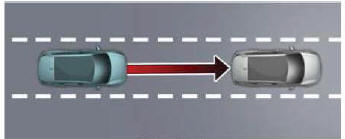
Highway Driving Assist is designed to help detect vehicles and lanes ahead, and help maintain distance f r om the vehicle ahead, maintain the set speed, and keep the vehicle between lanes while driving on the highway (or motorway).
NOTICE
- Highway Driving Assist is available only on controlled access road of certain highways. (except for the interchange/ junction)
* Controlled access road indicates roads with limited entrances and exits that allow uninterrupted high speed traffic flow. Only passenger cars and motorcycles are allowed on controlled access roads.
- Additional highways may be expanded by future navigation updates.

Detecting sensor

Front radar
Refer to the picture above for the detailed location of the detecting sensors.
CAUTION
For more details on the precautions of the detecting sensors, refer to "Forward Collision-Avoidance Assist (FCA) (Sensor Fusion) (if equipped)"
Highway Driving Assist settings
Setting features
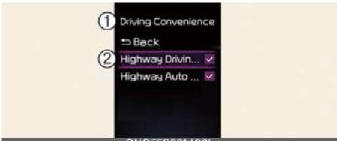
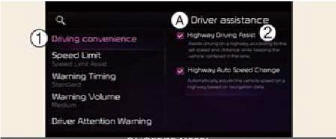
A: Driver Assistance
- Driving convenience
- Highway Driving Assist
With the vehicle on, select or deselect Settings ? Driver Assistance ?Driving Convenience from the User settings menu or select or deselect Settings ? Vehicle ? Driver Assistance ?Driving Convenience infotainment system screen to set whether or not to use each function.
- If Highway Driving Assist is selected, it helps maintain distance f r om the vehicle ahead, maintain the set speed, and helps center the vehicle in the lane.
NOTICE
- If there is a problem with the functions,
the settings cannot be changed.
Have the function inspected by an authorized Kia dealer.
- If the vehicle is restarted, the functions will maintain the last setting.
WARNING
For your safety, change the Settings after parking the vehicle at a safe location.
Warning Volume
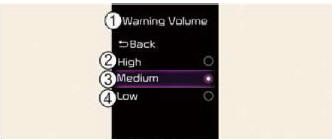
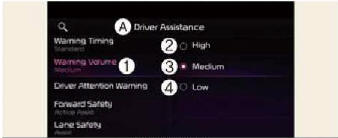
A: Driver Assistance
- Warning Volume
- High
- Medium
- Low
With the vehicle on, select Settings ? Driver Assistance ?Warning Volume from the User Settings menu or select Settings? Vehicle?Driver Assistance ? Warning Volume from the infotainment system to change the Warning Volume to High, Medium, Low for Highway Driving Assist.
NOTICE
If you change the Warning Volume, the Warning Volume of other Driver Assistance systems may change.
READ NEXT:
 Highway Driving Assist operation
Highway Driving Assist operation
Display and control
You can see the status of the Highway
Driving Assist operation in the Driving
Assist view on the cluster. Refer to
"Instrument cluster"
Highway Driving Assist will b
 Highway Driving Assist malfunction and limitations
Highway Driving Assist malfunction and limitations
Highway Driving Assist malfunction
A: Check Highway Driving Assist system
When Highway Driving Assist is not
working properly, the warning message
will appear, and the ( A ) warning light
wil
SEE MORE:
 Replacing vanity mirror lamp (Bulb type)
Replacing vanity mirror lamp (Bulb type)
WARNING
Interior lamps
Prior to working on the Interior lamps,
ensure that the "OFF" button is
depressed to avoid burning your fingers
or receiving an electric shock.
Turn off vehicle and disconnect the
negative terminal from the battery.
Using a flat-blade screwdriv
 Full LCD cluster
Full LCD cluster
Conventional cluster (Type A)
Full LCD cluster (Type B)
* The actual cluster in the vehicle may differ from the illustration.
Tachometer
Speedometer
Engine coolant temperature gauge
Fuel gauge
Odometer
Distance to empty
Transmission shift indicator
Outside temperature gau
Content
- Home
- Kia Sportage - Fifth generation (NQ5) - (2022-2026) - Owner's Manual
- Kia Sportage - Second generation (JEKM) (2005-2015) - Body Workshop Manual
- Kia Sportage Third generation (SL) - (2011-2016) - Service and Repair Manual
- Sitemap
- Top articles