Kia Sportage: Navigation-based Smart Cruise Control settings
Navigation-based Smart Cruise Control (NSCC) (if equipped)
Navigation-based Smart Cruise Control will help automatically adjust vehicle speed when driving on highways (or motorways) by using road information from the navigation function while Smart Cruise Control is operating.
NOTICE
- Navigation-based Smart Cruise Control is available only on controlled access road of certain highways.
* Controlled access road indicates
roads with limited entrances and
exits that allow uninterrupted high
speed traffic flow. Only passenger
cars and motorcycles are allowed on
controlled access roads. 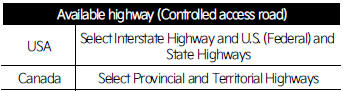
- Additional highways may be expanded by future navigation updates.
NOTICE
Navigation-based Smart Cruise Control operates on main roads of highways (or motorways), and does not operate on interchanges or junctions.
WARNING
Navigation-based Smart Cruise Control is a supplemental system and is not a substitute for safe driving. It is the responsibility of the driver to always check the speed and distance to the vehicle ahead. Always drive safely and use caution.
Highway Curve Zone Auto Slowdown
If vehicle speed is high, Highway Curve Zone Auto Slowdown function will temporarily decelerate your vehicle or limit acceleration to help you drive safely on a curve based on the curve information f r om the navigation.
Highway Set Speed Auto Change
Highway Set Speed Auto Change function automatically changes Smart Cruise Control set speed based on the speed limit information from the navigation.
Navigation-based Smart Cruise Control settings
Setting features

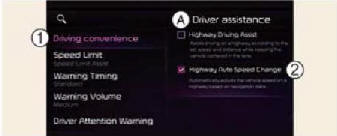
A: Driver Assistance
- Driving Convenience
- Highway Auto Speed Change
With the vehicle on, select Settings ? Driver Assistance ? Driving Convenience ? Highway Auto Speed Change f r om the User settings menu or select Settings ? Vehicle ? Driver Assistance ? Driving Convenience ? Highway Auto Speed Change from the infotainment system screen to turn on Navigation-based Smart Cruise Control and deselect to turn off the function.
NOTICE
When there is a problem with Navigation- based Smart Cruise Control, the function cannot be set from the Settings menu.
READ NEXT:
 Navigation-based Smart Cruise Control operation
Navigation-based Smart Cruise Control operation
Operating conditions
Navigation-based Smart Cruise Control
is ready to operate if all of the following
conditions are satisfied:
Smart Cruise Control is operating
Driving on main roads of hig
 Navigation-based Smart Cruise Control limitations
Navigation-based Smart Cruise Control limitations
Navigation-based Smart Cruise Control
may not operate normally under the following
circumstances:
The navigation is not working properly
Map information is not transmitted
due to infotainmen
SEE MORE:
 General Information
General Information
Specifications
Specifications
VFS: Variable Force Solenoid
Sensors
Input Speed Sensor
Type: Hall effect sensor
Specifications
Output Speed Sensor
Type: Hall effect sensor
Specifications
Oil Temperature Sensor
Type: Negative thermal coefficien
 Pressure Sensor
Pressure Sensor
Description and Operation
Description
The 4WD ECU makes a Motor Pump (Actuator) turn round for generating an oil
pressure. And then it presses a multiple
disk clutch and transfers the generated torque into rear wheels. Its torque
value varies according to a pressure status.
Schematic
Content
- Home
- Kia Sportage - Fifth generation (NQ5) - (2022-2026) - Owner's Manual
- Kia Sportage - Second generation (JEKM) (2005-2015) - Body Workshop Manual
- Kia Sportage Third generation (SL) - (2011-2016) - Service and Repair Manual
- Sitemap
- Top articles