Kia Sportage: Operating HomeLink
- Operating HomeLink
1) Operating HomeLink
- Press and release the desired programmed
HomeLink button (1, 2 or 3).

NOTICE
The HomeLink indicator (7) should light green, solid or flashing, and your programmed device should operate.
If your device does not operate, the HomeLink programming was not successful, and you'll need to reprogram the button.
2) Two-Way Communication Display Behavior
- Press and release one of the programmed
HomeLink buttons (1, 2 or
3)
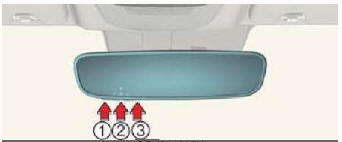
- The indicator (4) and (6) operates as
below, if your garage door opener has Two-Way Communication functionality.

- If the indicator (4) flashes in Orange, it indicates that the garage door is "Closing".
- The indicator (4) turns solid green once the garage door has closed.
- If the indicator (6) flashes in Orange, it indicates that the garage door is "Opening".
- The indicator (6) turns solid green once the garage door has fully opened.
- If the indicator (4) or (6) does not turn to green, it indicates that the last status of garage door was not received properly. The HomeLink mirror tries to receive the last known status of the garage door for a few seconds.
3) Recalling Garage Door Status
HomeLink mirror with Two-Way Communication provides a way to view the last stored message from the garage door opener. In order to recall the last known status of the last activated device, press the buttons "1 and 2" OR "2 and 3" simultaneously.
- If the indicator (4) appears solid Green, it indicates that the last activated device was properly "closed".
- If the indicator (6) appears solid Green, it indicates that the last activated device was properly "open".
- Erasing HomeLink Buttons
1) Erasing and Reprogramming a Single HomeLink Button:
- Press and hold the desired HomeLink button you want to re-program. DO NOT release the button.
- The HomeLink indicator light (7) will begin illuminate solid green. Release the button as soon as the HomeLink indicator light (7) begins to flash orange, usually about 20 seconds.
- Proceed with the steps in the "Programming a New HomeLink Button" section.
NOTICE
If you do not complete the re-programming of a new device to the button, it will revert to the previously stored programming
2) The following instructions will
erase ALL HomeLink programming
from ALL buttons: 
- Press and hold the buttons (1) and (3) simultaneously
- The HomeLink indicator light (7) will illuminate solid Orange for about 10 seconds
- Release the buttons once the Home- Link indicator light (7) changes to Green and flashes rapidly
- Now all three HomeLink buttons (1), (2) and (3) are cleared of any programming
Information
HomeLink and the HomeLink House logo are registered trademarks of Gentex Corporation.
The myQ logo is a registered trademark of The Chamberlain Group, Inc
FCC (USA) and ISED (Canada)
This device complies with FCC rules part 15 and Innovation, Science, and Economic Development Canada RSS-210.
Operation is subject to the following two conditions: (1) This device may not cause harmful interference, and (2) This device must accept any interference that may be received including interference that may cause undesired operation. WARNING: The transmitter has been tested and complies with FCC and ISED rules.
Changes or modifications not expressly approved by the party responsible for compliance could void the user's authority to operate the device.
This equipment complies with FCC and ISED radiation exposure limits set forth for an uncontrolled environment. End Users must follow the specific operating instructions for satisfying RF exposure compliance. This transmitter must be at least 20 cm from the user and must not be co-located or operating in conjunction with any other antenna or transmitter.
HomeLink 5 Programing Flow Chart
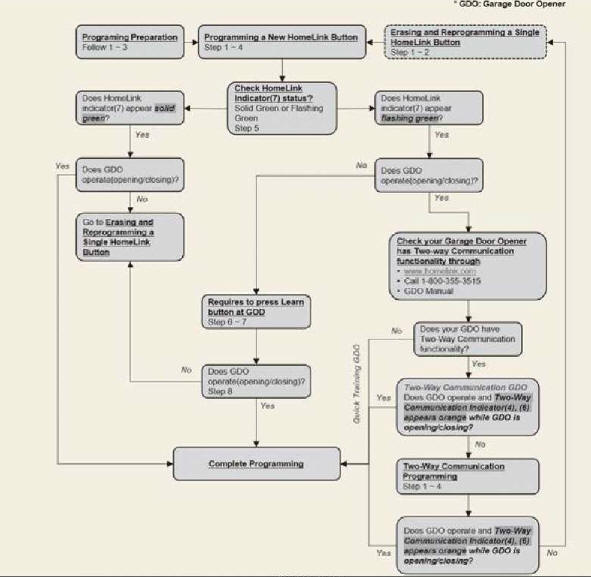
READ NEXT:
 Outside rear view mirror
Outside rear view mirror
Your vehicle is equipped with both left-hand and right-hand outside rear view
mirrors.
Be sure to adjust the mirror angles before driving.
The mirrors can be adjusted remotely with the control
 Full LCD cluster
Full LCD cluster
Conventional cluster (Type A)
Full LCD cluster (Type B)
* The actual cluster in the vehicle may differ from the illustration.
Tachometer
Speedometer
Engine coolant temperature gauge
SEE MORE:
 Slide open/close
Slide open/close
Push the sunroof switch rearward to
the first detent position, the sunroof
glass opens. However, if the power
sunshade is close, the power sunshade
will open first.
Push the sunroof switch forward to
the first detent position, the sunroof
glass closes. However, if the sunroof
 Balance Shaft & Oil Pump
Balance Shaft & Oil Pump
Components and
Components Location
Components
Balance shaft & oil pump
assembly
Balance shaft chain tensioner
Balance shaft chain
Balance shaft chain sprocket
Balance shaft chain guide
Balance shaft chain tensioner arm
Oil cooler
Oil filter
Repair procedures
Rem
Content
- Home
- Kia Sportage - Fifth generation (NQ5) - (2022-2026) - Owner's Manual
- Kia Sportage - Second generation (JEKM) (2005-2015) - Body Workshop Manual
- Kia Sportage Third generation (SL) - (2011-2016) - Service and Repair Manual
- Sitemap
- Top articles