Kia Sportage: Full LCD cluster

Conventional cluster (Type A)

Full LCD cluster (Type B)
* The actual cluster in the vehicle may differ from the illustration.
- Tachometer
- Speedometer
- Engine coolant temperature gauge
- Fuel gauge
- Odometer
- Distance to empty
- Transmission shift indicator
- Outside temperature gauge
- Warning and indicator lights
Full LCD cluster (if equipped)
The full LCD type cluster provides two themes.
Type A
Type A is the basic theme of the full LCD type cluster and provides different graphic styles depending on drive mode.
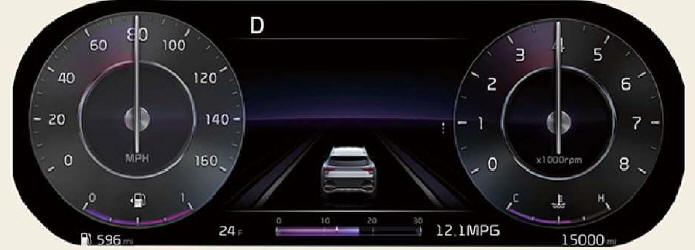
Type B (Dynamic)
Type B is set by the user and provides digital display. The background screen changes according to the weather and time.

- Weather: sunny, cloudy, rainy, or snowy (4 types)
- Time: night, day, sunrise and sunset (4 types)
You can change the theme by selecting "Vehicle ? Cluster ? Select Theme" on the menu.
NOTICE
The information is displayed after getting information from a weather information provider via GPS. Depending on conditions of GPS reception, the information may be different from the current weather in your area.
If no information is received via GPS (e.g., not subscribed to Kia Connect service), the weather and time will be displayed as 'sunny' or 'night' on the cluster
READ NEXT:
 Interior light adjustment switch
Interior light adjustment switch
The brightness of the instrument panel
illumination is changed by pressing the
illumination control button ("+" or "-")
when the ignition switch or ENGINE
START/STOP button is
 Odometer
Odometer
Type A / Type B
The odometer Indicates the total distance
that the vehicle has been driven
and should be used to determine when
periodic maintenance should be performed.
Odometer range: 0
 LCD display
LCD display
The LCD display modes can be changed
with the control buttons.
LCD Display Control
MODE button for changing
modes
MOVE switch for
changing
items
OK: SELECT/RESET button for s
SEE MORE:
 Front Disc Brake
Front Disc Brake
Components and Components Location
Components
Guide rod bolt
Bleed screw
Caliper bracket
Caliper body
Inner pad shim
Brake pad
Pad retainer
Repair procedures
Removal
1. Remove the front wheel & tire.
Tightening torque:
88.3 ~ 107.9 N.m (9.0 ~ 11.0 kgf.m, 65.1 ~ 79
 Operating HomeLink
Operating HomeLink
Operating HomeLink
1) Operating HomeLink
Press and release the desired programmed
HomeLink button (1, 2 or 3).
NOTICE
The HomeLink indicator (7) should light
green, solid or flashing, and your programmed
device should operate.
If your device does not operate, the
HomeLink prog
Content
- Home
- Kia Sportage - Fifth generation (NQ5) - (2022-2026) - Owner's Manual
- Kia Sportage - Second generation (JEKM) (2005-2015) - Body Workshop Manual
- Kia Sportage Third generation (SL) - (2011-2016) - Service and Repair Manual
- Sitemap
- Top articles