Kia Sportage: Smart ISG features
Early Engine Restart
If the engine was stopped automatically by ISG, Early Engine Restart can automatically restart the engine from ISG without driver action when the vehicle ahead pulls away and the front view camera detects the preceding vehicle's movement.
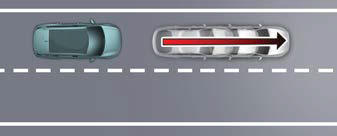

If the engine restarts automatically by the Early Engine Restart function, a message will appear on the LCD display (if equipped) when the "AUTO STOP" page on the instrument cluster is selected.

- Timer
- Auto Start: vehicle ahead is driving away
NOTICE
- Even when the preceding vehicle drives away, the Early Engine Restart function may not restart the engine in case of limitations of the front view camera which can detect the preceding vehicle's movement.
- Regarding the limitations of the front view camera, please refer to Limitations of Smart ISG features
- If the engine was turned off by ISG, it can be restarted anytime by releasing the brake pedal, regardless of Early Engine Restart.
ISG inhibition at traffic signs (STOP/YIELD/Roundabout)
ISG inhibition at traffic signs can deactivate the ISG system and keep the engine on when stopped at certain traffic signs (STOP/YIELD/Roundabout).

If a STOP, YIELD or Roundabout sign is detected and the ISG system is deactivated by ISG inhibition at traffic signs, a message will appear on the LCD display (if equipped) when the "AUTO STOP" page on the instrument cluster is selected.
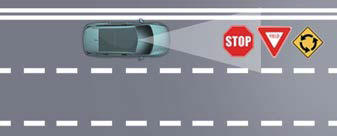

- Timer
- Auto Stop paused. STOP sign detected

- Timer
- Auto Stop paused. YIELD sign detected

- Timer
- Auto Stop paused. Roundabout sign detected
NOTICE
- Even when stopped at a STOP, YIELD, or Roundabout sign, this feature may not deactivate the ISG system in case of limitations of the front view camera which is able to detect traffic signs ahead.
- Regarding the limitations of the front view camera, please refer to Limitations of Smart ISG features.
WARNING
Limitations of Smart ISG features
- Smart ISG features may not operate normally, or may operate unexpectedly, under the following circumstances:
- The detecting sensor or the surroundings are contaminated or damaged
- The temperature around the front view camera is high or low due to surrounding environment
- The camera lens is contaminated due to tinted, filmed or coated windshield, damaged glass, or sticky foreign material (sticker, bug, etc.) on the glass
- Moisture is not removed or frozen on the windshield
- Driving in heavy rain or snow, or thick fog
- The field of view of the front view camera is obstructed by sun glare
- Street light or light from an oncoming vehicle is reflected on the wet road surface, such as a puddle on the road
- Your vehicle is being towed
- The surroundings are very bright
- The surroundings are very dark.
- The brightness changes suddenly, for example when entering or exiting a tunnel
- The brightness outside is low, and the headlamps are not on or are not bright
- Only part of the vehicle is detected
- The vehicle in front is a bus, heavy truck, truck with a unusually shaped luggage, trailer, etc.
- The vehicle in front has no tail lights, tail lights are located unusually, etc.
- The rear of the front vehicle is small or the vehicle does not look normal, such as when the vehicle is tilted, overturned, or the side of the vehicle is visible, etc.
- The front vehicle's ground clearance is low or high
- A vehicle, pedestrian or cyclist suddenly cuts in front
- The vehicle in front is detected late
- The vehicle in front is suddenly blocked by an obstacle
- The vehicle in front suddenly changes lane or suddenly reduces speed
- The vehicle in front is bent out of shape
- The vehicle in front steers in the opposite direction of your vehicle to avoid a collision
- With a vehicle in front, your vehicle changes lane at low speed
- The vehicle in front is covered with snow
- You are departing or returning to the lane
- Unstable driving
- You are on a roundabout and the vehicle in front is not detected
- You are continuously driving in a circle
- The vehicle in front has an unusual shape
- Some traffic signs may not be detected by the front view camera under the following circumstances:
- If located uphill or downhill away from the vehicle
- If located multiple lanes away from the vehicle
- If partially or entirely blocked or covered by another vehicle, tree, or any obstacles
- If damaged or alternated by stickers, graffiti, etc.
- If turned away from the vehicle
READ NEXT:
 Drive mode integrated control system
Drive mode integrated control system
Drive mode
The drive mode may be selected according
to the driver's preference or road
condition.
Type A
Type B
Type C
The Drive mode is activated by turning
the knob.
NOTICE
 Forward Collision-Avoidance Assist (FCA) (Front Camera Only)
Forward Collision-Avoidance Assist (FCA) (Front Camera Only)
Forward Collision-Avoidance Assist is
designed to help detect and monitor the
vehicle ahead or help detect a pedestrian
or cyclist in the roadway and warn
the driver that a collision is immine
 Forward Collision-Avoidance Assist settings
Forward Collision-Avoidance Assist settings
Forward Safety
Driver Assistance
Forward Safety
Active Assist
Warning Only
Off
With the vehicle on, select Settings?
Driver Assistance ? Forward Safety
from the User Setti
SEE MORE:
 Lane Following Assist operation
Lane Following Assist operation
Lane Following Assist will control and
warn the vehicle by 'Lane Following
Assist' and 'Hands-off warning'.
Lane Following Assist
If the vehicle ahead and/or both lane
markings are detected and your vehicle
speed is below 110 mph (180 km/h),
Lane Following Assist will help
 Headrest for rear seat
Headrest for rear seat
The rear seat is equipped with headrests
in all the seating positions for the occupant's
safety and comfort.
The headrest
not only provides comfort
for passengers, but also helps protect
the head and neck in the event of a collision.
To maximize the effectiveness in case of
accidents
Content
- Home
- Kia Sportage - Fifth generation (NQ5) - (2022-2026) - Owner's Manual
- Kia Sportage - Second generation (JEKM) (2005-2015) - Body Workshop Manual
- Kia Sportage Third generation (SL) - (2011-2016) - Service and Repair Manual
- Sitemap
- Top articles