Kia Sportage: Drive mode integrated control system
Drive mode
The drive mode may be selected according to the driver's preference or road condition.
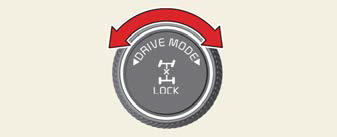
Type A

Type B

Type C
The Drive mode is activated by turning the knob.
NOTICE
If there is a problem with the instrument cluster, the drive mode will be in NORMAL mode and may not change to SPORT mode.
The mode changes when you toggle the DRIVE MODE button.
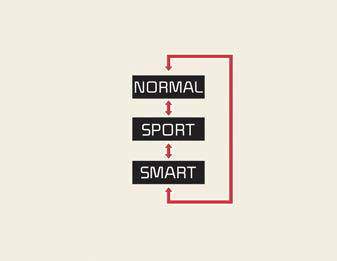
When NORMAL mode is selected, it is not displayed on the instrument cluster.
- SMART mode: SMART mode automatically adjusts the driving mode in accordance with the driver's driving habits.
- SPORT mode: SPORT mode provides sporty but firm riding.
- NORMAL mode: NORMAL mode provides soft driving and comfortable riding.
The drive mode will change to NORMAL mode when the engine is restarted.
However, except when it is in SMART mode. SMART mode will be maintained, as selected when the engine is restarted.
When changing the drive mode setting,
the responsiveness of the Smart Cruise
Control changes. (If equipped)
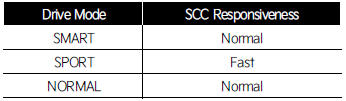
SMART mode
SMART mode selects the proper driving mode among NORMAL, and SPORT by judging the driver's driving habits (i.e., Economic or Aggressive (Sportive)) from the brake pedal depression or the steering wheel operation.
- Toggle the DRIVE MODE button to select SMART mode. When SMART mode is selected, the indicator appears on the instrument cluster.
- SMART mode automatically controls the vehicle driving, such as gear shifting patterns and engine torque, in accordance with the driver's driving habits.
NOTICE
When you dynamically drive the vehicle in SMART mode by abruptly decelerating or sharply turning the driving mode changes to SPORT mode. However, it may adversely affect fuel economy.
Various driving situations, which you may encounter in SMART mode
- The driving mode automatically changes to SMART COMFORT mode after a certain period of time, when you gently press the accelerator pedal (Your driving is categorized to be economical.).
- The driving mode automatically changes to SMART SPORT, when you abruptly accelerate the vehicle or repetitively operate the steering wheel (Your driving is categorized to be aggressive.). In this mode, your vehicle drives in a lower gear for abrupt accelerating/ decelerating and increases the engine brake performance.
- You may still sense the engine brake
performance, even when you release
the accelerator pedal in SMART
SPORT mode. It is because your vehicle
remains to be in a lower gear over
a certain period of time for next acceleration.
Thus, it is a normal driving situation, not indicating any malfunction.
- The driving mode automatically changes to SMART SPORT mode only in harsh driving situations. In most of the normal driving situations, the driving mode sets to be in SMART COMFORT mode.
Limitation of SMART mode
The SMART mode may be limited in following situations. (The OFF indicator appears in those situations.)
- Cruise Control or Smart Cruise Control is activated: Cruise Control or Smart Cruise Control may deactivate the SMART mode when the vehicle is controlled by the set speed of Cruise Control or Smart Cruise Control. (SMART mode is not deactivated just by activating Cruise Control or Smart Cruise Control.)
- The transmission oil temperature is
either extremely low or extremely
high:
The SMART mode can be active in
most of the normal driving situations.
However, an extremely high/ low transmission oil temperature may temporarily deactivate the SMART mode, because the transmission condition is out of normal operation condition.
SPORT mode
SPORT mode manages the driving dynamics by automatically adjusting the steering effort, the engine and transmission control logic for enhanced driver performance.
- When SPORT mode is selected by using the DRIVE MODE button, the SPORT indicator will appear.
- Whenever the engine is restarted, the Drive Mode will revert back to NORMAL mode. If SPORT mode is desired, re-select SPORT mode from the DRIVE MODE button.
- When SPORT mode is activated:
- The engine rpm will tend to remain raised over a certain length of time even after releasing the accelerator
- Upshifts are delayed when accelerating
NOTICE
In SPORT mode, the fuel efficiency may decrease.
READ NEXT:
 Forward Collision-Avoidance Assist (FCA) (Front Camera Only)
Forward Collision-Avoidance Assist (FCA) (Front Camera Only)
Forward Collision-Avoidance Assist is
designed to help detect and monitor the
vehicle ahead or help detect a pedestrian
or cyclist in the roadway and warn
the driver that a collision is immine
 Forward Collision-Avoidance Assist settings
Forward Collision-Avoidance Assist settings
Forward Safety
Driver Assistance
Forward Safety
Active Assist
Warning Only
Off
With the vehicle on, select Settings?
Driver Assistance ? Forward Safety
from the User Setti
 Forward Collision-Avoidance Assist operation
Forward Collision-Avoidance Assist operation
The basic function for Forward Collision-
Avoidance Assist is warned and controlled
by the following level.
Collision Warning
Emergency Braking
Stopping vehicle and ending brake
control
SEE MORE:
 Heating and air conditioning manually
Heating and air conditioning manually
The heating and cooling system can be controlled manually by pressing buttons
other than the AUTO button.
In this case, the system works sequentially according to the order of buttons
selected.
Start the vehicle.
Set the mode to the desired position.
For improving the effectiveness
 Seat belts - Front passenger and rear seat 3-point system with combination locking retractor
Seat belts - Front passenger and rear seat 3-point system with combination locking retractor
The following explains how to fasten the
passenger's and rear seat belts.
Fastening your seat belt:
Combination retractor type seat belts
are installed in the rear seat positions to
help accommodate the installation of
Child Restraint System. Although a combination
retractor is also insta
Content
- Home
- Kia Sportage - Fifth generation (NQ5) - (2022-2026) - Owner's Manual
- Kia Sportage - Second generation (JEKM) (2005-2015) - Body Workshop Manual
- Kia Sportage Third generation (SL) - (2011-2016) - Service and Repair Manual
- Sitemap
- Top articles