Kia Sportage: Warning messages
The Auto Hold function will display a warning message with sound under certain conditions.
When the EPB is applied from Auto Hold,
a warning will sound and a message will
appear.

- Parking brake automatically engaged
When the conversion from Auto Hold to
EPB is not working properly a warning
will sound and a message will appear.

- AUTO HOLD turning Off! Press brake pedal
NOTICE
When this message is displayed, the Auto Hold and EPB may not operate. For your safety, press the brake pedal.
If you do not apply the brake pedal
when you release the Auto Hold by
pressing the [AUTO HOLD] switch, a
warning will sound and a message will
appear.

- Press brake pedal to deactivate AUTO HOLD
When you press the [AUTO HOLD]
switch, if the driver's door and engine
hood are not closed, a warning will
sound and a message will appear on the
LCD display.
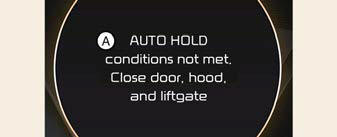
- AUTO HOLD conditions not met.
Close door, hood and liftgate
At this moment, press the [AUTO HOLD] button after closing the driver's door and engine hood.
READ NEXT:
 Anti-lock Brake System (ABS)
Anti-lock Brake System (ABS)
The Anti-lock Brake System (ABS) prevents
the wheels from locking. So the
vehicle remains stable and can still be
steered.
ABS (or ESC) will not prevent accidents
due to improper or dangerous d
 Electronic Stability Control (ESC) system
Electronic Stability Control (ESC) system
The Electronic Stability Control (ESC) is
designed to stabilize the vehicle during
cornering maneuvers.
ESC applies the brakes on individual
wheels and intervenes with the vehicle
management
 Downhill Brake Control (DBC)
Downhill Brake Control (DBC)
The Downhill Brake Control (DBC) feature
assists the driver to descend down a
steep hill without having to depress the
brake pedal.
The system automatically applies the
brakes to maintain t
SEE MORE:
 Fuel Tank
Fuel Tank
Repair procedures
Removal
1. Release the residual pressure in fuel line (Refer to "Release Residual
Pressure in Fuel Line" in this group).
2. Remove the rear seat cushion (Refer to "Seat" in BD group).
3. Remove the fuel pump service cover (A).
4. Disconnect the fuel рumр connector
 Roof panel (Without sunroof)
Roof panel (Without sunroof)
Roof front rail assembly
Roof rear rail assembly
Roof panel
Roof center No.1 rail
Roof center No.2 rail
Roof center No.3 rail
Roof panel (With sunroof)
Roof front rail assembly
Roof rear rail assembly
Roof panel
Sunroof reinforcement
Roof center No.3 rail
Content
- Home
- Kia Sportage - Fifth generation (NQ5) - (2022-2026) - Owner's Manual
- Kia Sportage - Second generation (JEKM) (2005-2015) - Body Workshop Manual
- Kia Sportage Third generation (SL) - (2011-2016) - Service and Repair Manual
- Sitemap
- Top articles