Kia Sportage: AUTO HOLD
The Auto Hold is designed to maintain the vehicle in a standstill even though the brake pedal is not pressed after the driver brings the vehicle to a complete stop by pressing the brake pedal.
Applying Auto Hold function
- Press the brake pedal and start the vehicle.
- Press the Auto Hold button. The white AUTO HOLD indicator will come on indicating the system is in standby.
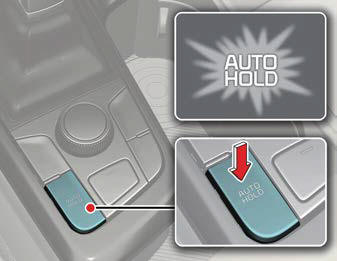
Before the Auto Hold will engage, the driver's door and engine hood must be closed.
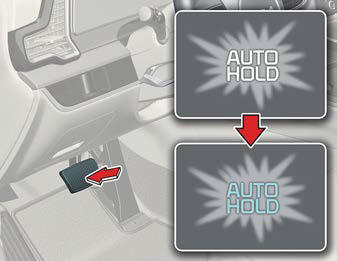
When coming to a complete stop by pressing the brake pedal, the AUTO HOLD indicator changes from white to green indicating the AUTO HOLD is engaged. The vehicle will remain at a standstill even if you release the brake pedal.
If EPB is applied, Auto Hold will be released.
If you press the accelerator pedal with the gear in D (Drive) or Manual mode, the Auto Hold will be released automatically and the vehicle will start to move.
The indicator changes from green to white indicating the Auto Hold is in standby and the EPB is released.
When driving off from Auto Hold by pressing the accelerator pedal, always check the surrounding area near your vehicle.
Slowly press the accelerator pedal for a smooth launch.
Canceling Auto Hold function

- To cancel the Auto Hold operation, press the Auto Hold switch. The AUTO HOLD indicator will go out.
- To cancel the Auto Hold operation when the vehicle is at a standstill, press the Auto Hold switch while pressing the brake pedal.
NOTICE
The following are conditions when the Auto Hold will not engage (Auto Hold light will not turn green and the Auto Hold system remains in stand by):
- The driver's door is opened
- The engine hood is opened
- The gear is in P (Park)
- The gear is in R (Reverse)
- The EPB is applied
For your safety, the Auto Hold automatically switches to EPB under any of the following conditions (Auto Hold light remains white and the EPB automatically applies):
- The driver's door is opened.
- The engine hood is opened.
- The vehicle is in a standstill for more than 10 minutes.
- The vehicle is standing on a steep slope.
- The vehicle moved for a few seconds.
In these cases, the brake warning light comes on, the AUTO HOLD indicator changes from green to white, and a warning sounds and a message will appear to inform you that EPB has been automatically engaged. Before driving off again, press foot brake pedal, check the surrounding area near your vehicle and release parking brake manually with the EPB switch.
- If the AUTO HOLD indicator lights up yellow, the Auto Hold is not working properly. Take your vehicle and have the system checked by an authorized Kia dealer.
WARNING
To reduce the risk of an accident, do not activate Auto Hold while driving downhill, backing up or parking your vehicle.
If there is a malfunction with the driver's door, liftgate or engine hood open detection system, the Auto Hold may not work properly.
Take your vehicle and have the system checked by an authorized Kia dealer.
NOTICE
A click or electric brake motor whine sound may be heard while operating or releasing the EPB, but these conditions are normal and indicate that the EPB is functioning properly.
READ NEXT:
 Warning messages
Warning messages
The Auto Hold function will display a
warning message with sound under certain
conditions.
When the EPB is applied from Auto Hold,
a warning will sound and a message will
appear.
Parking
 Anti-lock Brake System (ABS)
Anti-lock Brake System (ABS)
The Anti-lock Brake System (ABS) prevents
the wheels from locking. So the
vehicle remains stable and can still be
steered.
ABS (or ESC) will not prevent accidents
due to improper or dangerous d
 Electronic Stability Control (ESC) system
Electronic Stability Control (ESC) system
The Electronic Stability Control (ESC) is
designed to stabilize the vehicle during
cornering maneuvers.
ESC applies the brakes on individual
wheels and intervenes with the vehicle
management
SEE MORE:
 Repair procedures
Repair procedures
Inspection
Front Door Lock Actuator Inspection
1. Remove the front door trim.
(Refer to the BD group - "Front door")
2. Remove the front door module.
3. Disconnect the 7P connector from the actuator.
4. Check actuator operation by connecting power and ground according to
 Description and Operation
Description and Operation
Limitations Of The Navigation system
GPS Signal Reception State
As the GPS satellite frequency is received/transmitted in straight lines,
reception may not work if hiding devices are
placed on or near the GPS antenna or when traveling though the following
locations.
Tunnels
Content
- Home
- Kia Sportage - Fifth generation (NQ5) - (2022-2026) - Owner's Manual
- Kia Sportage - Second generation (JEKM) (2005-2015) - Body Workshop Manual
- Kia Sportage Third generation (SL) - (2011-2016) - Service and Repair Manual
- Sitemap
- Top articles