Kia Sportage: Forward Collision-Avoidance Assist operation
The basic function for Forward Collision- Avoidance Assist is warned and controlled by the following level.
- Collision Warning
- Emergency Braking
- Stopping vehicle and ending brake control
Collision Warning

- Collision Warning
The warning message, and an audible warning will warn the driver of a collision.
Collision Warning will be activated at the following speed of your vehicle, depending on the object.
- For Vehicle: 3~112 mph (5~180 km/h)
- For Pedestrian or cyclist: 3~50 mph (5~80 km/h)
Emergency Braking

- Emergency Braking
The warning message, and an audible warning will warn the driver that emergency braking will be assisted. The brake assist will be activated and it helps avoiding collision of a vehicle, pedestrian and cyclist.
Emergency Braking will be activated at the following speed of your vehicle, depending on the object.
- For Vehicle speed: 3~37 mph (5~60 km/h)
- For Pedestrian or cyclist: 3~37 mph (5~60 km/h)
Stopping vehicle and ending brake control
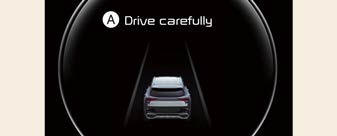
- Drive carefully
When the vehicle is stopped due to emergency braking, the warning message will appear on the cluster.
For your safety, the driver should depress the brake pedal immediately and check the surroundings.
- Brake control will end after the vehicle is stopped by emergency braking for approximately 2 seconds.
WARNING
- For your safety, change the Settings after parking the vehicle at a safe location.
- With Active Assist or Warning Only
selected, when ESC is turned off by
pressing and holding the ESC OFF
button, Forward Collision-Avoidance
Assist will turn off automatically. In
this case, Forward Collision-Avoidance
Assist cannot be set from the
Settings menu and the ( ) warning
light will appear on the cluster which
is normal. If ESC is turned on by
pressing the ESC OFF button again,
Forward Collision-Avoidance Assist
will maintain the last setting.
Forward Collision-Avoidance Assist does not operate in all situations or cannot avoid all collisions.
- The driver should hold the responsibility to control the vehicle. Do not solely depend on Forward Collision- Avoidance Assist. Rather, maintain a safe braking distance, and if necessary, depress the brake pedal to reduce driving speed or to stop the vehicle.
- Never deliberately operate Forward Collision-Avoidance Assist on people, objects, etc. It may cause serious injury or death.
- Forward Collision-Avoidance Assist may not operate if the driver depresses the brake pedal to avoid collision.
- Depending on the road and driving conditions, Forward Collision-Avoidance Assist may warn the driver late or may not warn the driver.
- During Forward Collision-Avoidance Assist operation, the vehicle may stop suddenly injuring passengers and shifting loose objects. Always have the seat belt on and keep loose objects secured.
- If any other function's warning message is displayed or audible warning is generated, Forward Collision-Avoidance Assist warning message may not be displayed and audible warning may not be generated.
- You may not hear the warning sound of Forward Collision-Avoidance Assist if the surroundings are noisy.
- Forward Collision-Avoidance Assist may turn off or may not operate properly or may operate unnecessarily depending on the road conditions and the surroundings.
- Even if there is a problem with Forward Collision-Avoidance Assist, the vehicle's basic braking performance will operate normally.
- During emergency braking, braking control by Forward Collision-Avoidance Assist will automatically cancel when the driver excessively depresses the accelerator pedal or sharply steers the vehicle.
CAUTION
Depending on the condition of the vehicle, pedestrian and cyclist in front and the surroundings, the speed range to operate Forward Collision-Avoidance Assist may reduce. Forward Collision- Avoidance Assist may only warn the driver, or it may not operate.
NOTICE
- In a situation where collision is imminent, braking may be assisted by Forward Collision-Avoidance Assist when braking is insufficient by the driver.
- The images or colors may be displayed differently depending on the specifications of the instrument cluster or theme.
READ NEXT:
 Forward Collision-Avoidance Assist malfunction and
limitations
Forward Collision-Avoidance Assist malfunction and
limitations
Forward Collision-Avoidance Assist malfunction
Check Forward Safety system
When Forward Collision-Avoidance
Assist is not working properly, the warning
message will appear, and the ()
an
 Forward Collision-Avoidance Assist (FCA) (Sensor Fusion)
Forward Collision-Avoidance Assist (FCA) (Sensor Fusion)
Basic function
Forward Collision-Avoidance Assist is
designed to help detect and monitor the
vehicle ahead or help detect a pedestrian
or cyclist in the roadway and warn
the driver that a col
 Forward Collision-Avoidance Assist settings
Forward Collision-Avoidance Assist settings
Setting features
Forward Safety
Driver Assistance
Forward Safety
Active Assist
Warning Only
Off
With the vehicle on, select Settings?
Driver Assistance ? Forward Safety
f
SEE MORE:
 Body Side Moldings
Body Side Moldings
Repair procedures
Replacement
Roof Rack Replacement
CAUTION
When prying with a flat-tip screwdriver, wrap it with protective
tape, and apply protective tape around the
related parts, to prevent damaged.
Put on gloves to protect your hands.
Take care not to scratch the body surf
 Checking the coolant level
Checking the coolant level
The high-pressure cooling system has a
reservoir filled with year round antifreeze
coolant. The reservoir is filled at
the factory.
Check the antifreeze protection and
coolant level at least once a year, at the
beginning of the winter season, and
before traveling to a colder climate.
CAUTI
Content
- Home
- Kia Sportage - Fifth generation (NQ5) - (2022-2026) - Owner's Manual
- Kia Sportage - Second generation (JEKM) (2005-2015) - Body Workshop Manual
- Kia Sportage Third generation (SL) - (2011-2016) - Service and Repair Manual
- Sitemap
- Top articles