Kia Sportage: Front Bumper | Rear Bumper
Components and Components Location
Components
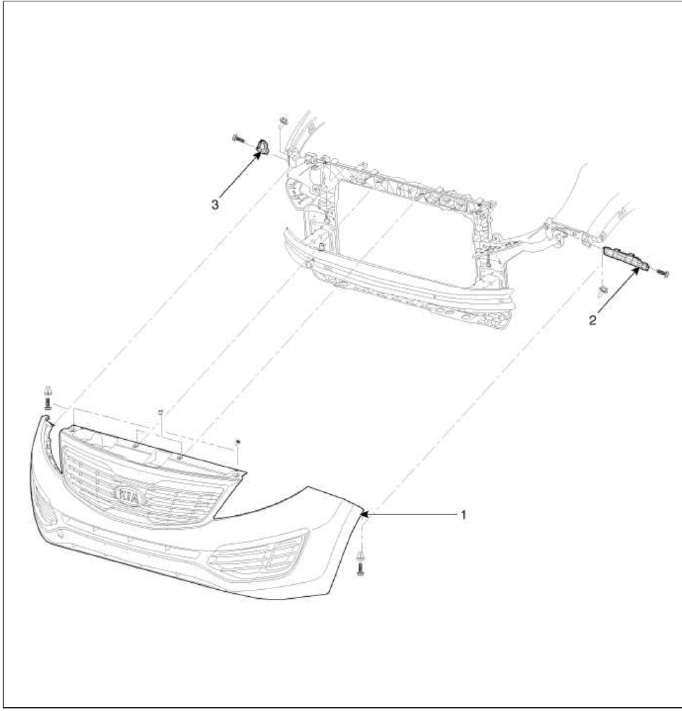
- Front bumper cover
- Front bumper side bracket [LH]
- Front bumper side bracket [RH]
Repair procedures
Replacement
CAUTION
- Put on gloves to protect your hands.
- Use a plastic panel removal tool to remove interior trip pieces to without marring the surface.
- Take care not bend or scratch the cover and other parts.
1. Loosen the radiator upper cover (A) mounting clips and bolts.
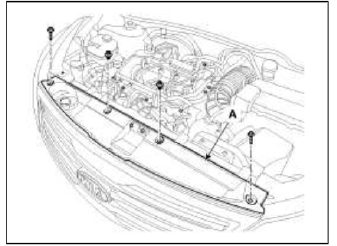
2. Remove the under cover (A) mounting clips.
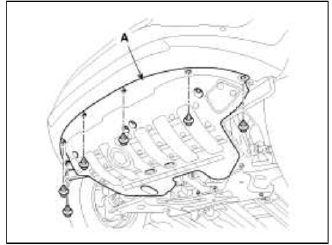
3. After loosening the front bumper side's mounting screw, then disconnect the side's.
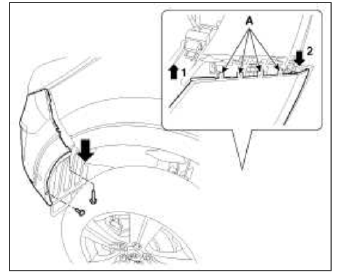
4. Disconnect the fog lamp (A), turn signal lamp (B), front sensor (C).
5. Remove the front bumper.
[LH]
![[RH]](images/books/1921/6/index%205.png)
[RH]
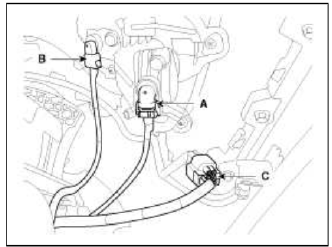
6. Installation is the reverse of removal.
NOTE
- Make sure the connector is plugged in properly.
- Replace any damage clips.
Rear Bumper
Components and Components Location
Components
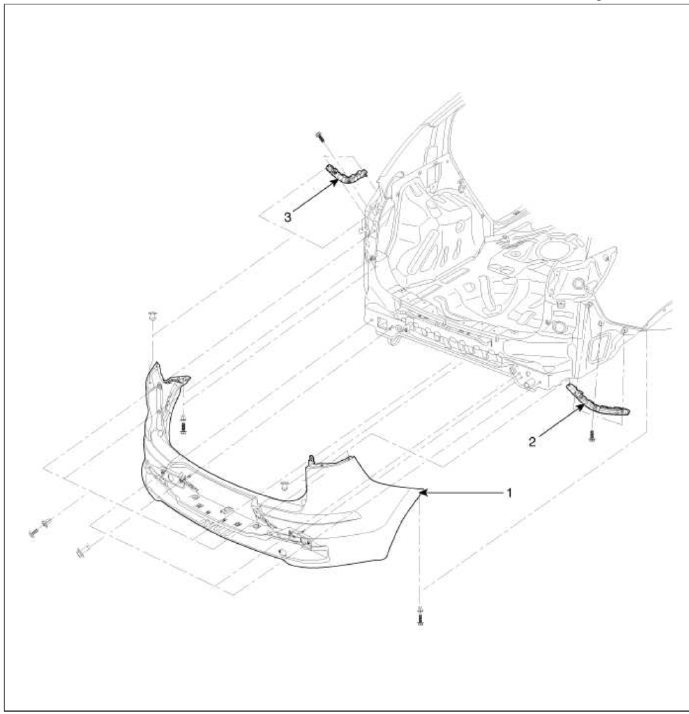
- Front bumper cover
- Front bumper side bracket [RH]
- Front bumper side bracket [LH]
Repair procedures
Replacement
CAUTION
- Put on gloves to protect your hands.
- Use a plastic panel removal tool to remove interior trip pieces to without marring the surface.
- Take care not bend or scratch the cover and other parts.
1. After loosening the mounting screws, then remove the rear combination lamp (A).
2. Push the lock pin, disconnect the connector (B).
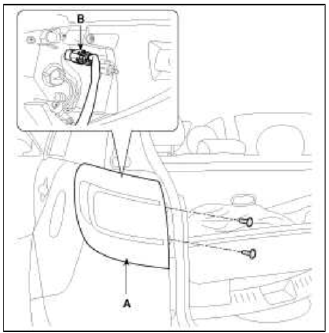
3. After loosening the rear bumper side's mounting screws and clip, then disconnect the side's.
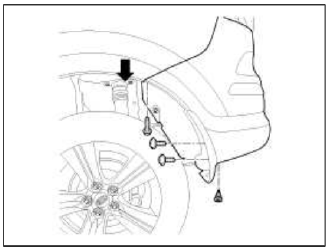
4. Loosen the mounting bolts.
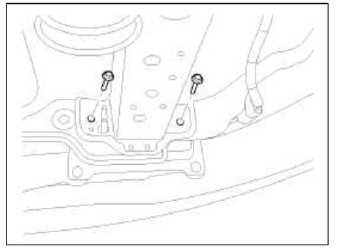
5. After loosening the mounting screws and clip, then remove the rear bumper (A).
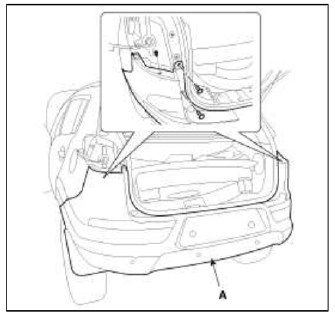
6. Push the lock pin, disconnect the rear bumper main connector (A).
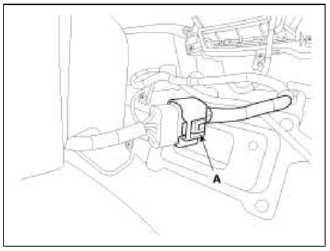
7. Installation is the reverse of removal.
NOTE
- Make sure the connector is plugged in properly.
- Replace any damage clips.
READ NEXT:
 Front Seat
Front Seat
Components and Components
Location
Components
Headrest
Headrest guide
Front seat back cover
Front seat back heater
Front seat back pad
Front seat back power lumbar
Front seat
SEE MORE:
 Camshaft
Camshaft
Repair procedures
Removal
Timing chain cover removal is not required for this procedure.
CAUTION
Use fender covers to avoid damaging painted surfaces.
To avoid damaging the cylinder head, wait until the engine coolant
temperature drops below normal
temperature before removing it.
 Electronic Parking Brake (EPB)
Electronic Parking Brake (EPB)
After parking the vehicle, apply the Electronic
Parking Brake (EPB) to prevent
the vehicle f r om being moved by the
external force.
Applying the parking brake
Applying the parking brake with EPB switch
Depress the brake pedal.
Pull up the EPB switch.
Make sure the warning light co
Content
- Home
- Kia Sportage - Fifth generation (NQ5) - (2022-2026) - Owner's Manual
- Kia Sportage - Second generation (JEKM) (2005-2015) - Body Workshop Manual
- Kia Sportage Third generation (SL) - (2011-2016) - Service and Repair Manual
- Sitemap
- Top articles