Kia Sportage: Rear View Monitor operation
Parking/View button

Press the Parking/View button (1) to turn on or off Rear View Monitor.
Rear view
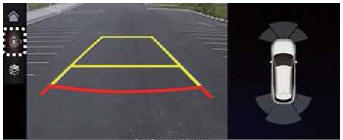
Operating conditions
Rear View Monitor will turn on when the following conditions are satisfied:
- Shifting the gear to R (Reverse).
- Pressing the Parking/View button (1) while P (Park) gear position is selected
- Pressing the View icon with the Rear top view on the screen
Off conditions
Rear View Monitor will turn off when the following conditions are satisfied:
- Pressing the Parking/View button (1) again while P (Park) gear position is selected. with the rear view on the screen.
- Changing the gear from R (Reverse) to P (Park).
NOTICE
The rear view cannot be turned off when the gear is in R (Reverse).
Extended Rear View Monitor
Extended Rear View Monitor function maintains the rear view of the vehicle when shifting the gear f r om R (Reverse) to N (Neutral) or D (Drive) to help you park safely.
Operating conditions
Rear View Monitor will maintain when the following conditions are satisfied:
- Shifting the gear from R (Reverse) to N (Neutral) or D (Drive).
- The vehicle speed is below approximately 6 mph (10 km/h).
Off conditions
Extended Rear View Monitor function will turn off when one the following conditions are satisfied:
- The vehicle speed is above approximately 6 mph (10 km/h).
- Pressing the Parking/View button (1).
- Shifting the gear to P (Park).
Rear top view
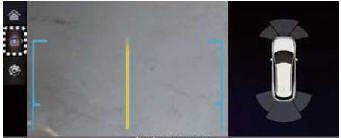
Rear top view shows the distance f r om the vehicle or the object in the back of your vehicle while parking.
Press the Rear top view button ( )
to
turn on Rear top view.
)
to
turn on Rear top view.
Rear View Monitor malfunction and limitations
Rear View Monitor malfunction
When Rear View Monitor is not working properly, or the screen flickers, or the camera image does not display normally, have the vehicle inspected by an authorized Kia dealer.
Limitations of Rear View Monitor
WARNING
- The rear view camera does not cover
the complete area behind the vehicle.
The driver should always check the rear area directly through the inside and outside rear view mirror before parking or Reversing.
- The image shown on the screen may differ f r om the actual distance of the object. Make sure to directly check the vehicle's surroundings for safety.
- If the camera lens is covered with foreign material, the Rear View Monitor may not operate normally. Always keep the camera lens clean. However, do not use chemical solvents such as strong detergents containing high alkaline or volatile organic solvents (gasoline, acetone etc.). This may damage the camera lens.
READ NEXT:
 Surround View Monitor settings
Surround View Monitor settings
Surround View Monitor can assist in
parking by allowing the driver to see
around the vehicle.
Detecting sensor
1: SVM-front view camera
2, 3: SVM-side view camera (under the
sid
 Surround View Monitor operation
Surround View Monitor operation
Parking/View button
Press the Parking/View button (1) to turn
on or off Surround View Monitor.
Front view
Front view function is displayed on the
screen when the gear is in N (Neutral) or
SEE MORE:
 Description and Operation, Components and Components Location | Flow Diagram
Description and Operation, Components and Components Location | Flow Diagram
Description and Operation
Description
The 6-spd automatic transaxle consists of an overdrive clutch (OD/C), a one-way clutch (OWC), a lower and reverse brake (LR/B), an underdrive brake (UD/B), a 26 brake (26/B). and a 35R clutch (35R/C). These clutches and brakes are operated by controlli
 Warning Control
Warning Control
Warning Control
1. The Warning function offers the following features
Seat Belt Warning
Seat Belt Re minder
Over Speed Warning
Key Reminder Warning
Parking Brake Warning
RKE Key Teaching sound
SMK System Warning
RAPS Warning
Rheostat Detent Warning
2. Buzzer Operation
Content
- Home
- Kia Sportage - Fifth generation (NQ5) - (2022-2026) - Owner's Manual
- Kia Sportage - Second generation (JEKM) (2005-2015) - Body Workshop Manual
- Kia Sportage Third generation (SL) - (2011-2016) - Service and Repair Manual
- Sitemap
- Top articles