Kia Sportage: Blind-Spot Collision-Avoidance Assist settings
Setting features
Blind-Spot Safety

- Driver Assistance
- Blind-Spot Safety
- Active Assist
- Warning Only
- Off
With the engine on, select or deselect Settings?Driver Assistance ? Blind- Spot Safety the User Settings menu or select or deselect Settings? Vehicle ? Driver Assistance ? Blind-Spot Safety from the infotainment system to set whether or not to use each function.
- Active Assist: Blind-Spot Collision- Avoidance Assist will warn the driver with a warning message, an audible warning and braking assist will be applied depending on the collision risk levels.
- Warning Only: Blind-Spot Collision- Avoidance Assist will warn the driver with a warning message, an audible warning depending on the collision risk levels. Braking will not be assisted.
- Off: Blind-Spot Collision-Avoidance Assist will turn off.

- Blind-Spot Safety System is Off
When the vehicle is restarted with Blind- Spot Collision-Avoidance Assist off, the Blind-Spot Safety System is Off message will appear on the cluster.
If you change the setting from Off to Active Assist or Warning Only, the warning light on the outside rear view mirror will blink for three seconds.
In addition, if the vehicle is turned on, when Blind-Spot Collision-Avoidance Assist is set to Active Assist or Warning Only, the warning light on the outside rear view mirror will blink for three seconds.
WARNING
- If Warning Only is selected, braking is not assisted.
- If Off is selected, the driver should always be aware of the surroundings and drive safely.
NOTICE
If the vehicle is restarted, Blind-Spot Collision- Avoidance Assist will maintain the last setting.
Warning Timing
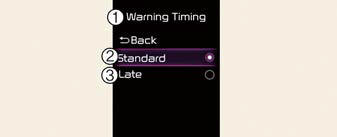

- Driver Assistance
- Warning Timing
- Standard
- Late
With the vehicle on, select Settings? Driver Assistance ? Warning Timing from the User Settings menu or select Settings? Vehicle ? Driver Assistance ? Warning Timinginfotainment system to change the initial warning activation time for Blind-Spot Collision- Avoidance Assist.
To select the Warning time Standard or Late.
- Standard: Use under normal driving conditions. If it feels too sensitive, set the warning timing to Late.
- Late: The warning timing will be late
Warning Volume
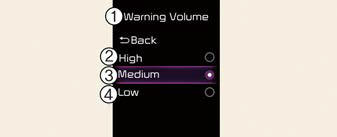

- Driver Assistance
- Warning Volume
- High
- Medium
- Low
With the vehicle on, select Settings? Driver Assistance ? Warning Volume from the User Settings menu or select Settings? Vehicle ? Driver Assistance ? Warning Volume from the infotainment system to change the Warning Volume to High, Medium, or Low for Blind-Spot Collision-Avoidance Assist.
If you change the Warning Volume, the warning volume of other Driver Assistance systems may change.
CAUTION
- The setting of the Warning Timing and Warning Volume applies to all functions of the Blind-Spot Collision- Avoidance Assist.
- Even though Standard is selected for Warning Timing, if the vehicles approach at high speed, the initial warning activation time may seem late.
- Select Late for Warning Timing when traffic is light and when driving speed is slow.
READ NEXT:
 Blind-Spot Collision-Avoidance Assist operation
Blind-Spot Collision-Avoidance Assist operation
Blind-Spot Collision-Avoidance Assist
will warn and control as following operation.
Vehicle detection
Collision Warning
Collision-Avoidance Assist
Vehicle detection
Warning light will
 Blind-Spot Collision-Avoidance Assist malfunction and
limitations
Blind-Spot Collision-Avoidance Assist malfunction and
limitations
Check Blind-Spot Safety system
When Blind-Spot Collision-Avoidance
Assist is not working properly, the warning message will appear on the cluster
for several seconds, and the master
warni
SEE MORE:
 Fuse/relay panel description
Fuse/relay panel description
Inside the fuse/relay panel covers, you
can find the fuse/relay label describing
fuse/relay name and capacity.
NOTICE
Not all fuse panel descriptions in this
manual may be applicable to your vehicle.
It is accurate at the time of printing.
When you inspect the fuse panel in your
vehicle,
 Components and ComponentsLocation | Repair procedures
Components and ComponentsLocation | Repair procedures
Component location
Coupling
Sub frame
Assist arm
Lower arm
Upper arm
Trailing arm
Coil spring
Shock absorber
Stabilizer
Drive shaft
Differential carrier assembly
Components
Lock nut
Tone wheel
Ð’J as
Content
- Home
- Kia Sportage - Fifth generation (NQ5) - (2022-2026) - Owner's Manual
- Kia Sportage - Second generation (JEKM) (2005-2015) - Body Workshop Manual
- Kia Sportage Third generation (SL) - (2011-2016) - Service and Repair Manual
- Sitemap
- Top articles